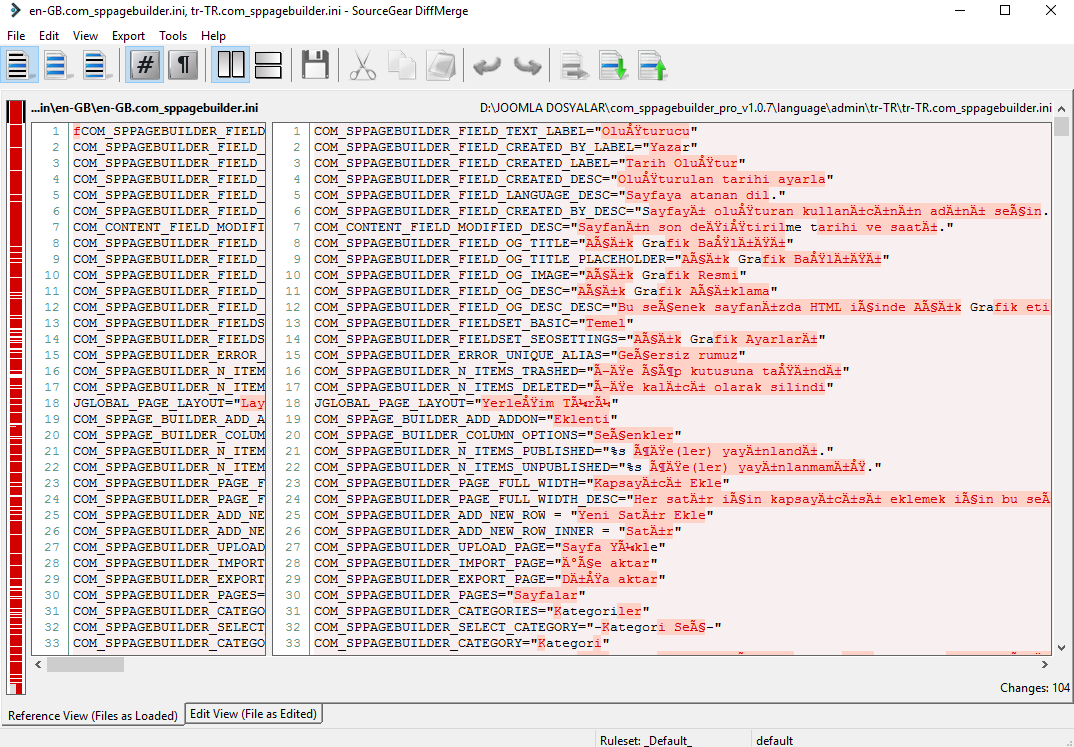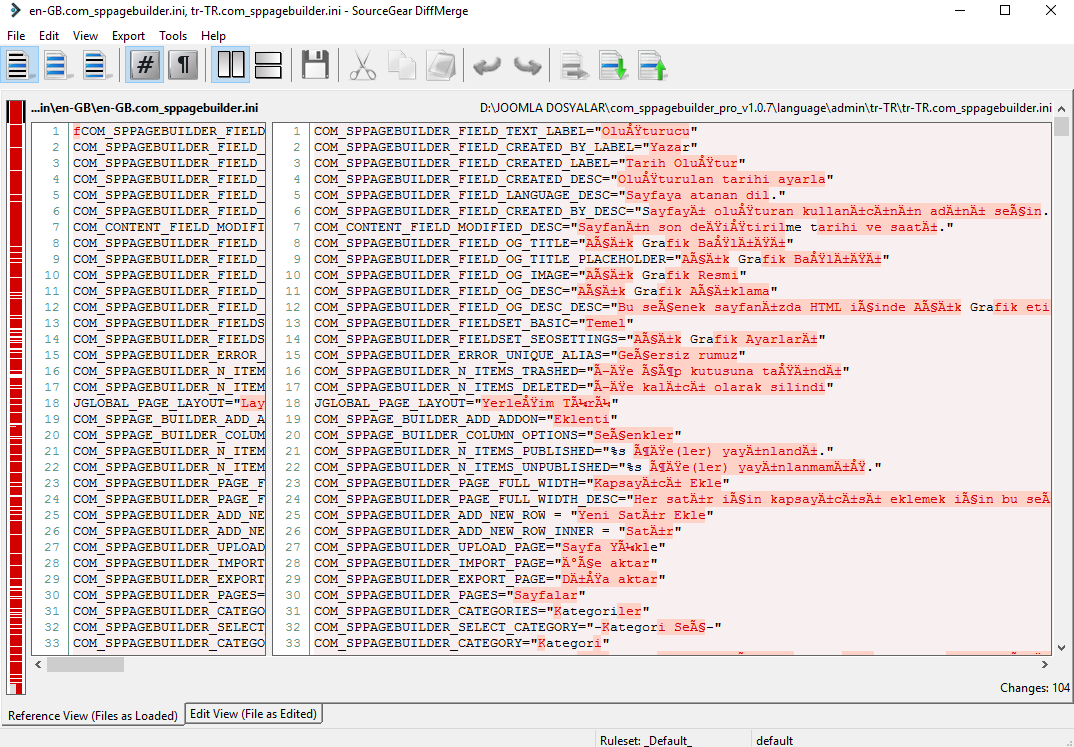DiffMerge does support UTF-8. By default it will look for a Byte Order Mark (BOM) at the beginning of the file to determine the encoding used for that file. In the absence of a BOM, your System Default will be used.
This is all configurable, however. Go to Tools -> Options, and under "File Windows" you'll see "Rulesets". Here you can set the encoding (and other settings) for various types of files, determined by file suffix (extension). There is also a Default that is used when no suffix match is found.

- sshot-792.png (20.46 KiB) Viewed 12315 times
For each Ruleset you can choose the character encoding, or you can choose to Ask when the file is loaded.

- sshot-793.png (18.48 KiB) Viewed 12315 times
Hope this helps.

- sshot-794.png (110.4 KiB) Viewed 12314 times